OpenOffice is an open-source office suite that allows you to create, edit, and manage documents, spreadsheets, presentations, databases, graphics, and mathematical formulas in a single environment. It is a free alternative to Microsoft Office and other office suites. It allows you to perform a wide range of essential tasks in professional, educational, or personal environments free of charge.
Writer: The alternative to Word
Writer is the OpenOffice word processor, allowing you to type out all types of documents, including papers, letters, books, and much more. It has functions, spell-check, dictionaries, text formatting, and tools for inserting images and tables.
Calc: The alternative to Excel
If you need a spreadsheet tool, Calc allows you to perform complex calculations, analyze data, make graphs, and generate numerical reports. It facilitates the organization and presentation of information for personal and business projects alike. It has hundreds of functions that allow you to create complex tables, and you can export your files in formats compatible with Microsoft Excel.
Impress: Create stunning presentations with this PowerPoint alternative
For presentations, OpenOffice includes Impress, presenting you with all the tools you need to create attractive multimedia slides, with transitions, animations, and the ability to export your work in various formats, including PDF.
Other tools included in OpenOffice
OpenOffice also includes other tools. For example, Draw allows you to design everything from simple diagrams to vector illustrations and 3D elements, making it a versatile tool for creating professional-looking graphics. If you need an alternative to Access, you can use Base, which is perfect if you need a structured way to manage large amounts of data. With Base, you can create tables, forms, queries, and reports, making it easier to manage large volumes of data, and it offers integration with other apps in the suite. Finally, Math provides a simple way to create and edit mathematical formulas through a graphical interface or by directly entering the formula code.
Compatibility and supported formats
OpenOffice stands out for its compatibility with different file formats. You can open and save documents in standard formats such as ODT (Open Document Text), ODS (Open Document Spreadsheet), ODP (Open Document Presentation), as well as Microsoft Office formats (DOC, DOCX, XLS, XLSX, PPT, PPTX), RTF, TXT, PDF, XML and many others. You can even export presentations directly to PDF or Flash, and open files from other older office suites like WordPerfect and Lotus 1-2-3. OpenOffice's default format is the international standard OASIS Open Document Format (ODF).
OpenOffice vs LibreOffice
If you download Apache OpenOffice, it is important to bear in mind that this is no longer supported and has successor projects like LibreOffice. As currently supported, this project has a more modern interface, frequent security updates, and performance improvements. It also has better compatibility with the latest versions of Microsoft Office, more functionalities, etc. The names of the tools remain the same, including Writer, Calc, Impress, Draw, Base, and Math.
Download OpenOffice free if you are looking for a free alternative to Microsoft Office.





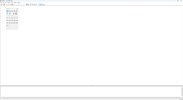



































Comments
French EU. Good evening OpenOffice. However, there is no Portrait and Landscape Orientation. However, the first page. With OpenOffice in Writer. But please pay attention, all right OK. And thank you v...See more
I am very satisfied with OpenOffice and even find this writing app better than LibreOffice because it is difficult to configure, and I have also noticed other factors. For such an extensive app, it's ...See more
The name speaks for itself. It is great for office files, but not for anything else. Maybe I personally found the interface completely unclear, but for me, this editor turned out to be inconvenient, e...See more
How to set it to Spanish?
Ok, this is great.
Fantastic, it is not better than the paid one, but it holds its own.